
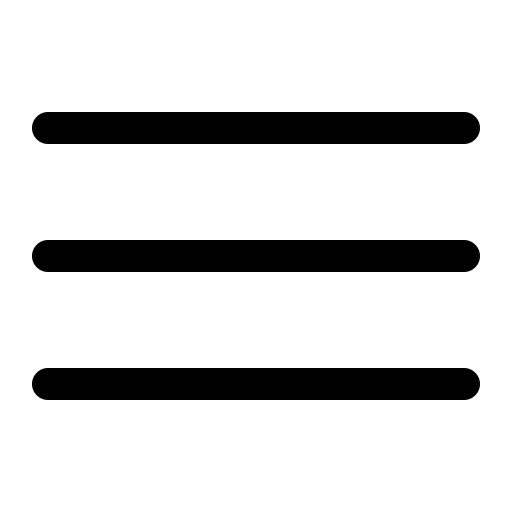

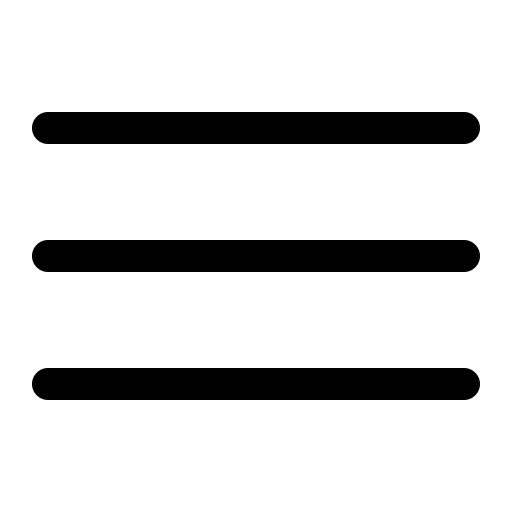
If you're an artist looking to bring more precision and creativity into your painting process, Tech Palette can be a great tool. With its unique blend of color analysis, paint selection, and grid overlay features, Tech Palette is designed to enhance the way you approach color mixing and composition in your artwork. Whether you're working with oils, acrylics, or other mediums, Tech Palette offers support that can take your creative process to the next level.
Start by uploading an image into Tech Palette. This could be a reference image, a photo of your work in progress, or any image that inspires you. The app will automatically analyze the colors present in the image and provide you with the corresponding hex values.
How to Use This:
Once your image is uploaded, Tech Palette allows you to click on any part of the image and retrieve the exact hex value of the color. This feature helps you identify specific tones in the image that might be challenging to recreate with the human eye.
How to Use This:
Tech Palette allows you to choose from a palette of paints, and the app will then generate a blend of colors that can help you recreate the hex value you selected. You can also specify how many paints you want the blend to consist of (ranging from 1 to 10).
How to Use This:
Tech Palette offers a grid overlay feature that allows you to overlay a customizable grid on top of your uploaded image. The grid size can be adjusted using a slider (with options from 2 to 12 boxes), which is particularly useful for breaking down complex compositions into smaller, more manageable sections.
How to Use This:
The combination of the color picker and grid overlay allows you to isolate and focus on specific areas of the image. You can take advantage of the grid to concentrate on smaller sections at a time, which is often helpful when dealing with intricate or large-scale pieces.
How to Use This:
As you progress in your work, you can store the hex values of your colors for later reference. This feature is especially useful for maintaining consistency throughout your painting, particularly if you are working with a large color palette or trying to match specific tones in different parts of the painting.
How to Use This:
Tech Palette is a powerful tool that brings precision, organization, and creativity to the painting process. By integrating color analysis, paint blending, and grid overlays into your workflow, Tech Palette can help you tackle complex compositions and achieve greater accuracy and consistency with your colors. Whether you're creating abstract works, landscapes, or portraits, Tech Palette offers a modern approach to traditional painting techniques, helping you elevate your artistic practice.